
Mediation with Swiftcourt
Swiftcourt's mediation service will help you solve disagreements
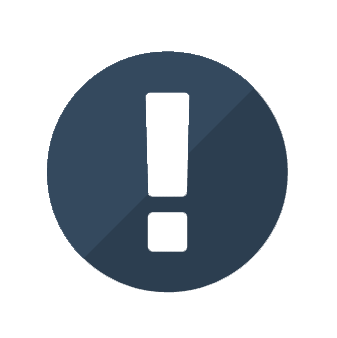
1. Complaint
If something goes wrong with your deal, you can use Swiftcourt's mediation platform to resolve the issue together with your counterparty. First you'll file a complaint using Swiftcourt's complaint system.
- Login at app.swiftcourt.com and go to your contract.
- Click start complaint in the upper right corner.
- Choose between the error descriptions in teh drop down list.
- Describe what went wrong, upload supporting documentation, and state how you wish the issue to be resolved.
- After you have sent in your complaint, your counterparty will be invited to discuss your complaint on the Swiftcourt mediation platform.
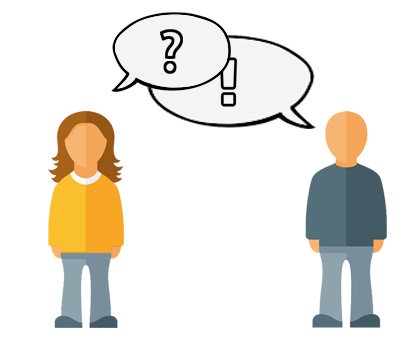
2. Discuss the issue
You and your counterparty can now discuss the matter at hand on Swiftcourt's mediation platform. Describe your different points of views and try to reach an agreement on your own. You can use the complaint as a stepping stone in your discussions, but also come up with alternative solutions to agree upon.
If you need support in your dialogue, you can ask Swiftcourt to assist both you and your counterparty in your discussions.
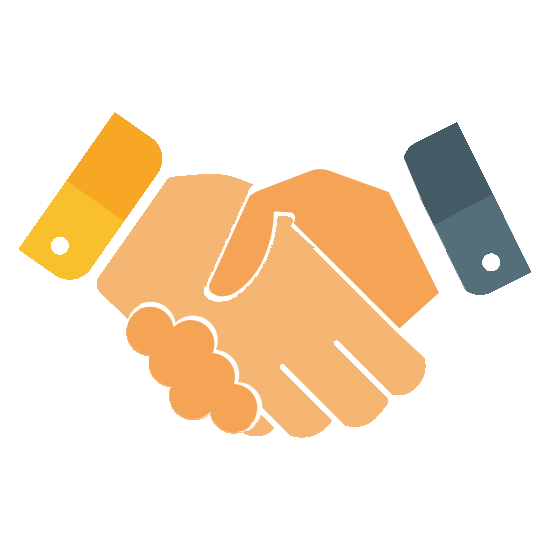
3. Agree on a solution
As soon as you and your counterparty are able to reach an agreement, you can mark the complaint as resolved. Swiftcourt can also support you here if you need help to get the new agreement into a new contract.
If you and your counterparty can't reach an agreement on Swiftcourt's mediation platform, you can ask Swiftcourt for support on how to proceed.