Letting Agreement for Agents
Agent Letting Agreement
Residential
Residential
- Legally compliant - Professionally drafted by a qualified solicitor
- Free, quick and easy for both parties to fill out
- Sign with e-signing for increased security Read more
Otherwise, please enter your email address below to get started for free
You already have a letting agreement for this property!
Click below to go straight to your existing contract.
If you want to continue to create a new contract, choose "Create new contract" below.
Before you continue - Here's what you need to know:
-

You can always access your contract through the direct link you'll receive via email
You will shortly receive an email with a direct link to your letting agreement. This way you can edit your contract wherever and whenever you want - on your mobile, tablet or PC.
-

We store your contract - Edit now, sign later!
We save and store all the changes you make to your letting agreement. Prepare the agreement now, and sign it later.
-
Printable
Once the contract is signed, we keep storing it safely for you right here in your Swiftcourt account. But you will also receive a PDF copy to your email, that is ready to print whenever you want.
Here's how it works
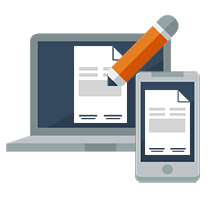
1. Create
Edit a pre-formatted Digital Tenancy Agreement on your computer, mobile or tablet. One agreement per tenant. The agreement is legally binding once signed.
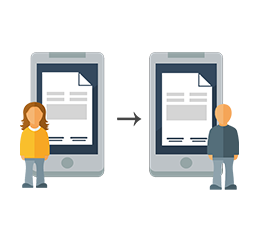
2. Share
Once amended, share the agreement with each tenant whenever you want, via email.

3. Sign
Sign the agreement with digital e-signing. You'll instantly get a copy of the agreement sent to your email. The originals will always be stored online for easy, secure access.
Safer and Easier Tenancy Agreements
Daft.ie has partnered with Swiftcourt to provide all agents with a free, safe digital tenancy solution to assist during these challenging times of social distancing. Creating the contract is quick and easy, but should you have any questions, Swiftcourt have a dedicated team to help you through the process.
NB! The digital tenancy agreement can always be printed at any time, once it’s been signed by both parties.
-
Legally Binding
Our residential letting agreement is drafted by a qualified solicitor specialising in leasehold law, and is legally binding once signed by both parties.
-
Secure E-signing
Our digital signatures are legally binding and more secure than a traditional signature without witnesses.
-
Secure Cloud Storage
Swiftcourt stores your letting agreement and ensures that it is not altered after it has been signed. It's always available across devices.
Secure
-

Social Distancing
Minimises the need for physical contact. Send contracts to tenants after viewings for both parties to sign remotely.
-
Available On-The-Go
Create, edit and sign your letting agreement wherever you are, whenever you want. Sign it at home, or together with your counterparty.
-
Attachments
Attach any additional pictures or documentation straight to the agreement. All attachments will receive a time stamp.
Safe and easy
-
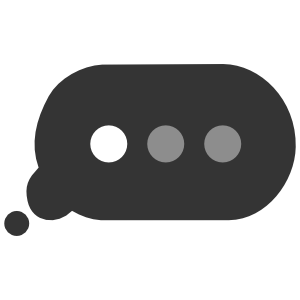
Support
Use our live chat to get help filling out the contract.
Help when you need it
Create a Digital Tenancy Agreement
You already have a letting agreement for this property!
Click below to go straight to your existing contract.
If you want to continue to create a new contract, choose "Create new contract" below.
Before you continue - Here's what you need to know:
-

You can always access your contract through the direct link you'll receive via email
You will shortly receive an email with a direct link to your letting agreement. This way you can edit your contract wherever and whenever you want - on your mobile, tablet or PC.
-

We store your contract - Edit now, sign later!
We save and store all the changes you make to your letting agreement. Prepare the agreement now, and sign it later.
-
Printable
Once the contract is signed, we keep storing it safely for you right here in your Swiftcourt account. But you will also receive a PDF copy to your email, that is ready to print whenever you want.
